Integrate into Windows
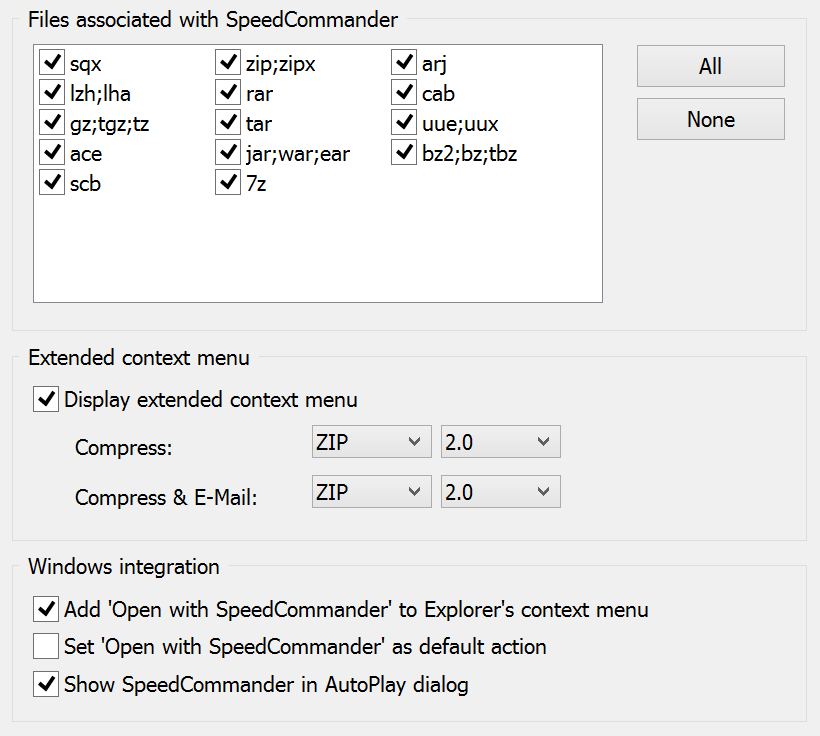
Settings to integrate SpeedCommander into Windows
You can link SpeedCommander to archive files. When double-clicking an archive in Windows Explorer or another application, SpeedCommander ill launch to display the archive.
SpeedCommander can integrate additional entries into the right-click context menu, for instance to quickly create or extract archives.
The Windows Explorer context menu can display a Open With command to display folders directly in SpeedCommander.
You can additionally insert SpeedCommander into the AutoPlay dialog. When removable media are inserted, SpeedCommander can directly display their content.