Folder Views
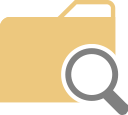 When switching to another folder of the same type, SpeedCommander will maintain the list view mode, the groupings and the detail view. This means folders are consistently displayed in the same way without requiring you to adjust the view mode after changing folders.
When switching to another folder of the same type, SpeedCommander will maintain the list view mode, the groupings and the detail view. This means folders are consistently displayed in the same way without requiring you to adjust the view mode after changing folders.
Folder Views make it possible to automatically display certain folders in a different view mode. When switching folders, SpeedCommander checks whether this folder is linked to a specific view mode. If so, the list view mode, the grouping and the detail view columns are automatically adjusted accordingly. When you leave one of these folders, the view mode is switched back to the standard view you have selected.
One example: You can define a thumbnail view mode for folders containing images. With one click, you can associate your image folders with this view mode. From now on, when you open one of these folders, it is automatically displayed in thumbnail view. This association can be made for either just that folder or including all of its subfolders.