Folder Favorites and User Tools
Set up your favorite folders and applications as Favorites. These can either be launched through the icon bar or keyboard shortcuts.
A folder favorite will quickly switch the current window to a pre-defined folder. You can additionally set which folder to display in the second window.
User Tools will launch frequently-used applications. You can also launch a user tool with your own parameters. These parameters are transferred to the application through the command line.
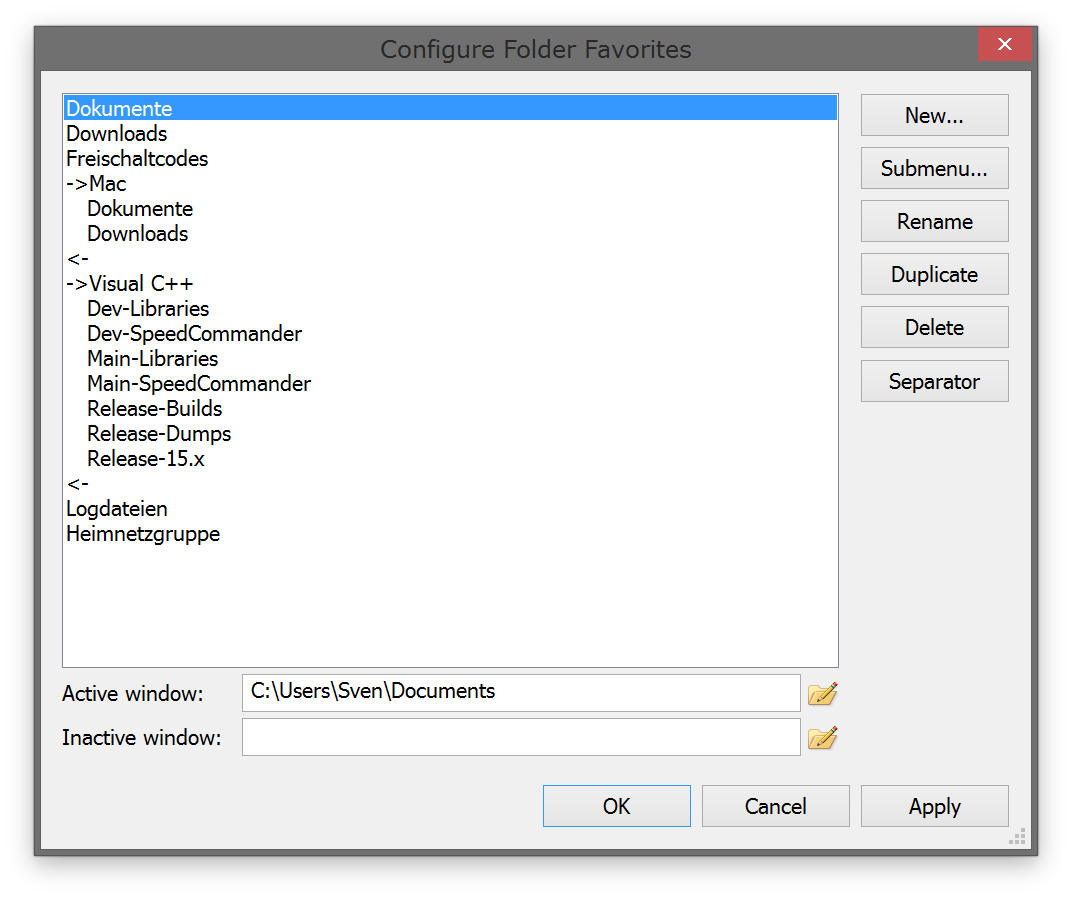
Configure Folder Favorites
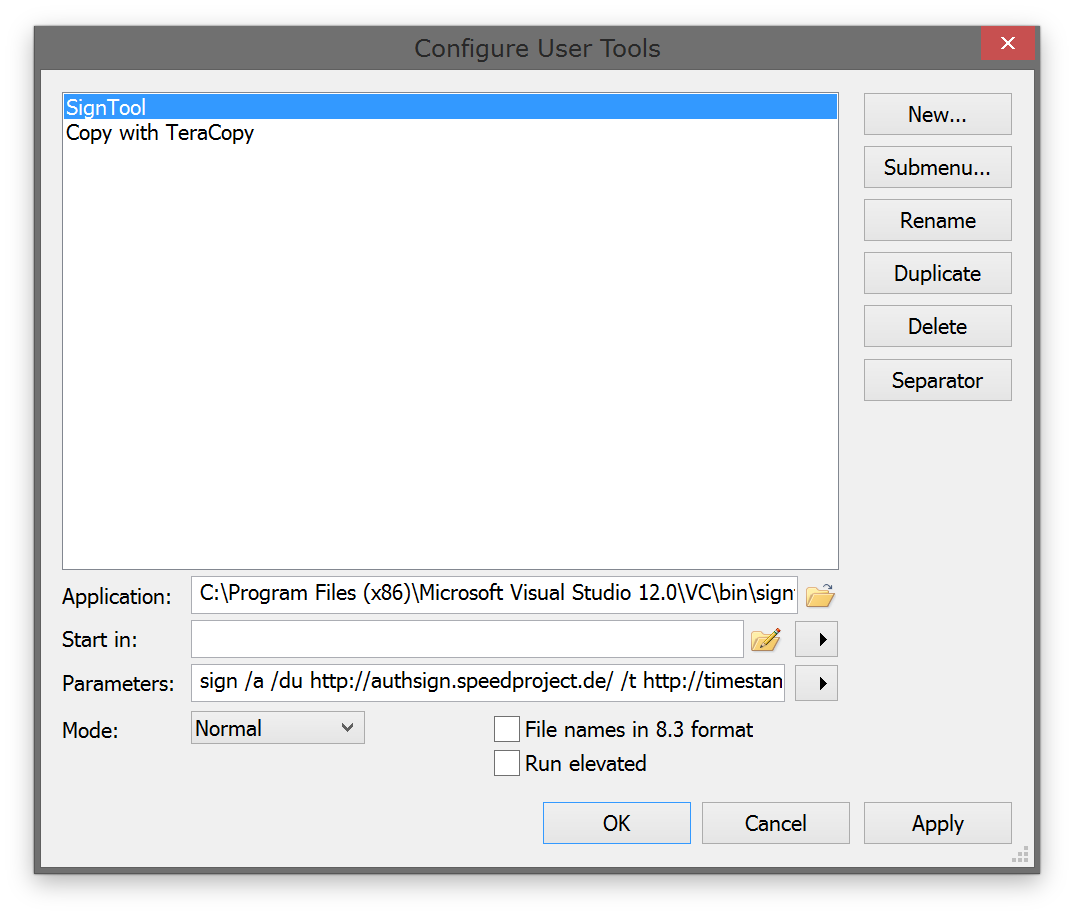
Configure User Tools